What Do I Need to Print T-Shirts at Home?
Keen to make your own custom t-shirts at home? Whilst it is a bit of a process and it might take a few dollars to set yourself up properly, it definitely is a super fun hobby!
Find below our suggestions and recommendations of what you will need in order to produce some professional t-shirt transfers that will last through the years (and through all the washes).
A List of What You Need to Print T-Shirts at Home
Find below a detailed list of tools and materials you will need to start printing your own shirts at home.
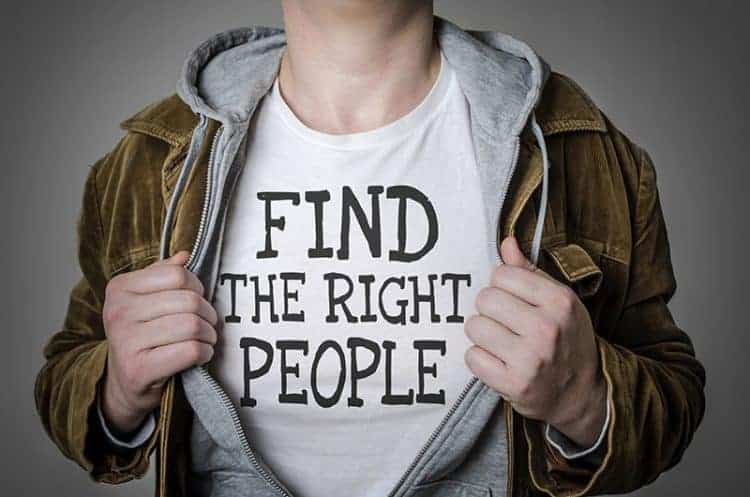
1. A Computer/Laptop/Tablet
A computer (or similar) will allow you the flexibility of being able to download an SVG file that you find online. It is also needed for most of the graphics software program. Fortunately, most of us do already have a computer at home.
2. A Graphics Program
A graphics program is essential to help you create custom images and art for your shirts. This is where you can flip, rotate or enlarge images found online. Before you hop online and purchase a graphics program, it might be worth waiting till you purchase your cutting machine as many cutting machines come with a free version of their software. And many of these cutters will ONLY work with their software.
If you do happen to purchase a cutter (typically more expensive) that allow you to use your own software, we absolutely love both CorelDraw and Photoshop.
3. A Printer

Once the image has been created with software on your computer, you will need to print it out. You might find that the printer you have at home, might already be able to handle this step. But it is important that you buy the right type of transfer paper (see the next point) for your type of printer.
The four main types of printers are inkjet, laser, sublimation, and solvent printers. You will typically find either an inkjet or laser printer in homes. Solvent printers offer the best graphics, but they are also more expensive, so we only recommend this type of printer if you end up getting serious about your hobby.
4. Heat Transfer Paper
You will need special paper to transfer your image from the printer to your t-shirt. This paper is called transfer paper.
Transfer paper is a special paper that has a polymer film on it. This film creates a permanent image when printed onto.
Once the image is printed, you will need to heat press the paper against your t-shirt for a preset amount of time. The press with help the polymer film make a permanent bond with the fibers of your t-shirt. And that is how the image is transferred to the fabric of your t-shirt.
Make sure you invest in good quality transfer paper as cheaper papers tend to fade and crack more quickly.
We absolutely love Jet Pro Soft Stretch for Inkjet printers and Techni-Print EZP for Laser printers.
NOTE: In the next step we will discuss cutting machines. Some cutting machines have the ability to both print and cut in one step. If you have one of these machines, you will not need to purchase a printer separately as your cutting machine can obviously do the printing for you.
5. A Cutter
You will need a cutting machine in order to cut out your designs. Once you print your design onto the transfer paper, you will need to cut around the design in order to remove all the excess paper.
Cutting machines are fabulous as many of them have the ability to print and cut in one single step. It truly simplifies the whole design process and gets rid of the need for a sperate printer. Simply send your design from the computer software to the cutter and set it to print and cut your design. Easy peasy.
If you need to purchase a cutting machine, we have a fabulous helpful guide on the best cutting machines to purchase.
6. Heat press

Lastly, you will need a home heat press. We highly recommend that you invest in one that is at least 16’x20″. Once your design is printed and cut, you will need to heat press the design onto the t-shirt.
The heat will essentially cause the ink to bond to the fabric, so it is important to follow the heat and time settings that are recommended on your transfer paper packet instructions. If you get the heating temperature or timing wrong your design might not adhere correctly and come off in only a few washes.
NOTE: If you want to save some money, you might prefer to use some iron-on vinyl together with a home iron to create your t-shirts. In which case you can skip the purchase of the heat press machine.
This might be a great idea if you only wish to make a few t-shirts. However, it is important to note that a heat press will give you longer-lasting results.
And there you have a list of what you would need in order to create some beautiful, professional-looking t-shirt prints at home.
Please let us know if you have any questions in the comments below.
Further Reading:
via The Best Vinyl Cutters | Reviews & Guides https://www.thebestvinylcutters.com/need-to-print-t-shirts-at-home/



