Which Cricut EasyPress 2 Size Should You Buy?
We love the new upgraded EasyPress machines from Cricut.
These heat press machines are now available in 3 brilliant sizes, which is great!

But, with options, often comes a little bit of anxiety. Readers are sending us their questions and one of the most common ones are – which size is the right size for me!?
So this post is here to help guide you and hopefully, by the end of this post, you will know with confidence which size you should purchase.
Which Size EasyPress is Best for What Project?
Ok, let’s take a look at the different EasyPress 2 sizes.
We will also have a look at what type of projects you can make with each of these presses.
But first, we loved this picture from Cricut as it does a great job of sizing up the heat presses against some clothing.
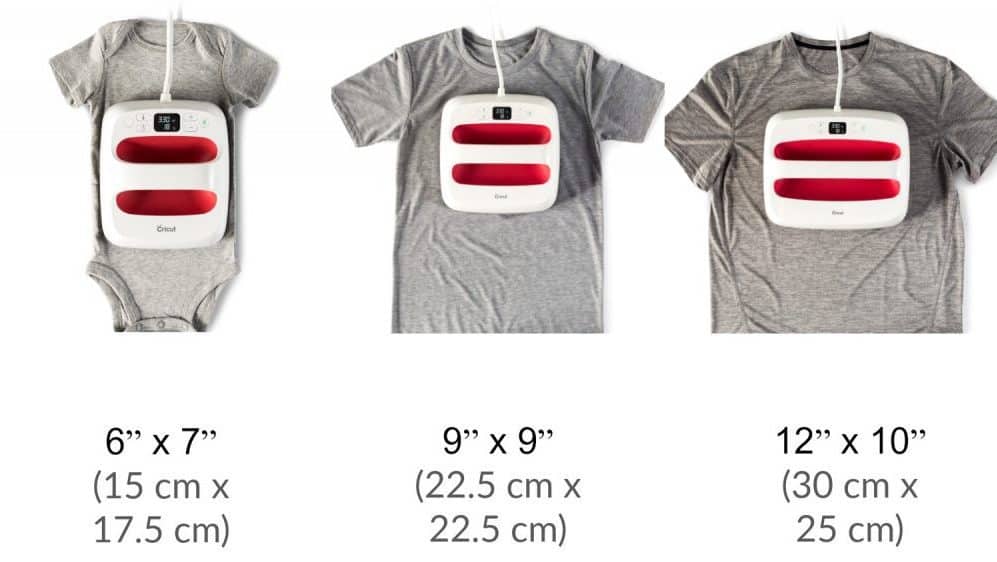
–
1. The Smallest of them all: EasyPress 6″ x 7″ (15 cm x 17.5 cm)
The baby of the EasyPress family is a tiny 6 x 7″ press. This press is fabulous as it is portable and truly lightweight – 3.3 lbs (1.5 kg).
The press is fabulous for when you want to work on smaller projects and we also love using this size when we work with apparel that has tricky seams.


We suggest you use this small press when you work on projects such as:
–
2. The Middle Size: EasyPress 9″ x 9″ (22.5 cm x 22.5 cm)
Now, without a doubt, the 9 x 9″ press is the most popular buy. When in doubt, you often settle in the middle right!? But just because everyone is grabbing the 9 x 9″ baby, doesn’t mean that it is the right one for you, so let’s investigate.
The 9 x 9″ press is obviously a nice step up from the smaller 6 x 7″. It is therefore obviously heavier, but we find that it is still light enough to port around when needed – 5.73 lbs (2.6 kg).


Here is a list of some great projects that are a good fit for this medium-size press:
–
3. The Large Press: EasyPress 12″ x 10″ (30 cm x 25 cm)
The big boy of the family, the jumbo-size heat press is brilliant for those of you who work with transfers that are larger than 9 x 9″ in size. Of course, with increased size comes an increase in weight as well. This press weights 8.6 lbs. (3.9 kg).

This press is ideal for you if you love working on the following projects:
Now we have had a look at the type of projects that suits each type of press, but did you know that buying the largest size might not be the right move either?
Don’t buy a press that is too small. But don’t buy one that is too large.
Clear as mud? Yeah, I suppose so.
But think about it this way. If you buy a press that is too small for your project, you will have to apply multiple presses over the transfer. This can lead to fading the transfer in some areas because you will be over-pressing some parts of the design.
If you buy a press that is too large, you will find that it will be tricky and awkward to work on small parts of your project. You might find that you struggle to apply heat evenly, as things like pocket, buttons, and seams will interfere with the application.
The trick is to find the press that is just right for you! So really have a good think about what type of projects you will be working on the most and choose the press that is right for that!

Not sure what you will be making? Here is one of our posts containing 10 inspirational EasyPress 2 project ideas for you.
I hope that has helped you solve the eternal question about size.
Further Reading:
I would love to know which size you settled on.
Please let us know in the comments below.
via The Best Vinyl Cutters | Reviews & Guides https://www.thebestvinylcutters.com/cricut-easypress-2-size/

Posted on November 14th, 2018
Wondering What you Can Make with the Cricut? 10 Cricut Projects Ideas!
Chasing ideas of what you can make with your Cricut?
So you love your Cricut machine, but after a while ideas dwindle down and whilst you itch to make something, you just don’t know what you want to make next.
This is where our Cricut Project round-up post comes into play. We asked all our favorite Cricut craft bloggers to share their favorite Cricut Projects with us. And we have been truly impressed with all of the creative ideas that came out of this collaboration.
From earrings, to quilts, to DIY signs, felt flowers, cord keepers and so much more.
We hope that these beautiful Cricut Project crafts will help inspire you to get back behind that craft table and get creating.
Cricut Project Ideas
We wanted to round up some beautiful inspirational Cricut Projects from around the web, to show you what you can make with the help of a Cricut Machine.
1. Create beautiful DIY felt flowers with your Cricut

Michelle from Weekend Craft shows us how to create these beautiful felt flowers. I love the texture and dimension of these beautiful flowers. Hop over to see her great tutorial as she walks you through the steps of using Cricut Machine together with some Cricut felt in order to whip up these sweet blooms.
2. DIY Monogrammed Leather Cord Keepers

What a super nifty idea by Lynn from Nourish and Nestle. If you love traveling like me, you will know what a headache it can be to keep cords organized. This is a brilliant way to not only keep them tidy, but to make it super easy to identify which cable belongs to which member of the family! You can click here to get the full tutorial.
3. DIY Earrings

Why buy earrings, when you can make some unique pieces! These would make fabulous gifts as well. Jenny from Everyday Jenny shares her steps to help you create these DIY faux leather earrings. Make sure to have your Cricut cutter, Cricut Faux Leather Pebbled, some foil iron-on in rose gold, and earring hooks on hand.
4. Create your Own Custom Tee
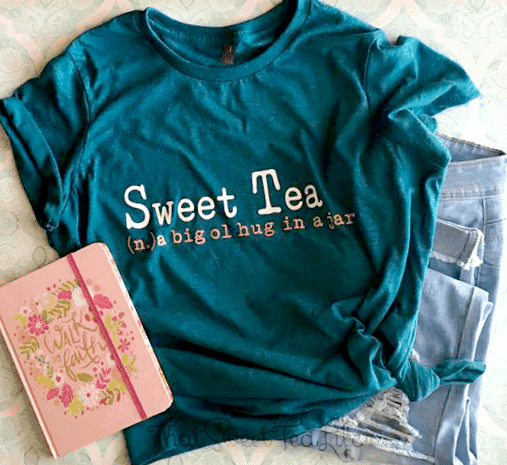
Now we all know that we can make custom tee’s with our Cricut machine right!? I think it is one of the most things you can possibly do, not to mention one of the most rewarding. If you haven’t dipped your fingers into the art of custom t-shirts yet, hop over to this fabulous tutorial from Thea at That Sweat Tea Life!
5. Make your Own Sticker Planner Sheets

Here is a lovely super quick and easy Cricut project for you all. Super easy because the lovely Alex from Three Little Ferns actually includes this sticker PDF sheet in her tutorial. So all you have to do is download, upload and create! Hop over here to find her sticker sheet as well as some instructions on how to whip up your own planner stickers.
6. Make your own Wooden Bookmark

Amber from Amber Oliver shares her tutorial on how to whip up this stunning wooden bookmark. What a brilliant gift for yourself or for anyone you know that loves reading books. She used the Cricut Maker together with the knife blade in order to cut this intricate bookmark out of wood. I loved all the helpful tips that she shares about what to expect as you work on a medium such as wood. Hop over and have a read!
7. Make your own Quilt

How many of you are aware of the fact that the Cricut Maker is the perfect machine to cut fabric. It also includes loads of sewing patterns as well. It doesn’t get easier than that! Heather from Heather Handmade walks us through the whole process of what you need to do in order to create this stunning quilt. Note: You will need to have a Cricut Maker in order to follow along.
8. Make your own Take-Out Boxes

Kim from Today’s Creative Life has a brilliant tutorial for you. She shows you how to make your own take-out boxes – brilliant for so many different things, from party boxes, to gift boxes, to wedding favor boxes and more! Her tutorial is centered around learning how to use the Cricut scoring wheel, so not only do you learn to create a box with your Cricut machine, but you also get to learn how to use the scoring wheel as well.
9. Make a Custom Address Plaque

Want to make the entrance to your home a bit more personal? Kandice from Just the Woods shows us how to create this beautiful custom address plaque in only 6 steps. You will need a scrap piece of wood, some metal numbers, some foam pouncers and of course your trusty Cricut machine.
10. DIY Learn How to Tie your Shoes
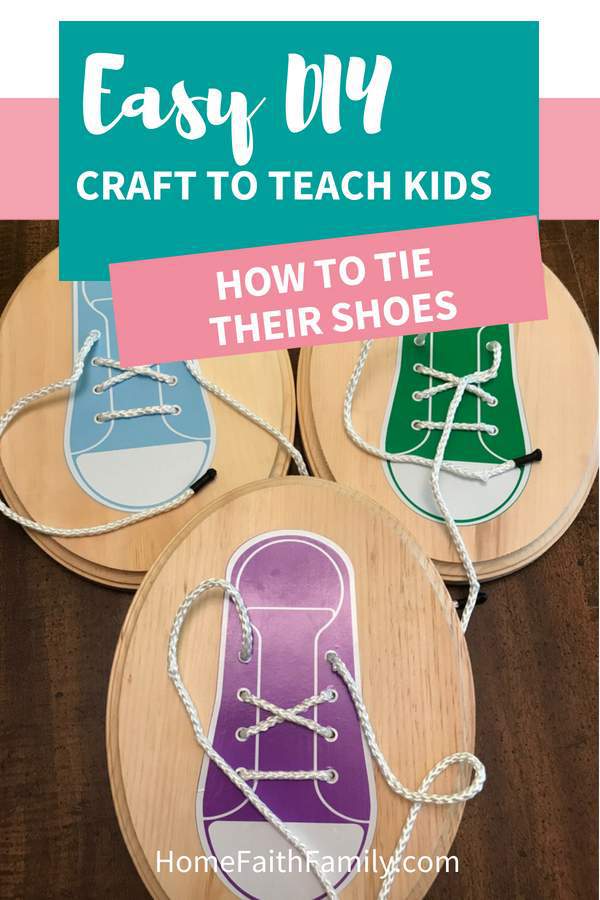
For our last Cricut project idea, we wanted to share this incredibly brilliant DIY. Micah from Home, Faith, Family shows us how to create these clever “learn how to tie shoelaces” project. I have a daughter who is currently struggling with this kill, which is probably why I’m so excited about it! So clever. If you have young kids, this is a must-do!
Popular Cricut Posts and Guides from our Blog:
We hope you have found some great inspiration for your next Cricut project! Please leave us a comment below and let us know what you will be making next.
via The Best Vinyl Cutters | Reviews & Guides https://www.thebestvinylcutters.com/cricut-projects-ideas/

Posted on November 13th, 2018
The Absolute Best Cricut Maker Bundle Deals of 2019!

Posted on November 13th, 2018
The Absolute Best Cricut EasyPress 2 Bundle Deals of 2019!

Posted on November 12th, 2018
New Cricut Design Space & Cricut Access: Should you Subscribe?
Let me guess, you have purchased a Cricut Machine, and now you are wondering what the Design Space and Cricut Membership is all about?

Maybe you know what the Design Space is about, but even though the subscription service is pretty cheap, you want to understand exactly how it works, what you will get and why it is worth every single dollar.
So let’s get down to answering all of your questions. Here is everything you possibly wanted to know about the new Cricut Design Space Subscription.
What is the New Cricut Design Space?
The Cricut Design Center is your one-stop shop for all your inspiration and creation needs.
Ultimately the Cricut Design Space is an easy-to-use web-based program that lets you browse predesigned projects. You can also design your own projects as well.
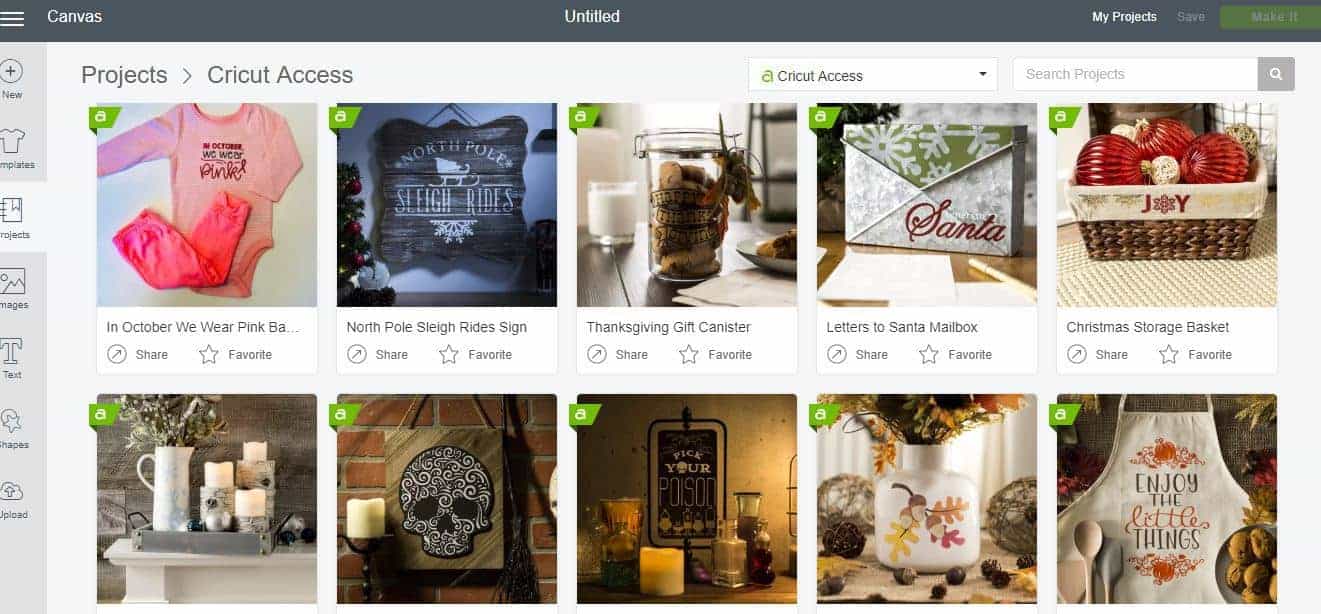
What is so magical about the Cricut Design Space?
Can you use Cricut Design Space without a Subscription?
Okay so that all sounds pretty cool right, but the burning question is: do you have to pay for Cricut Design Space?
No, you don’t have to pay for the design space. You can go to www.cricut.com/design right now and create your account. Go on, sign up – I’ll wait for you!
Click -> www.cricut.com/design
Enter your details, choose a password and you are in!
Now you will be able to browse through projects, and you will also have access to some tutorial videos, as well as your canvas where you can design your own projects.
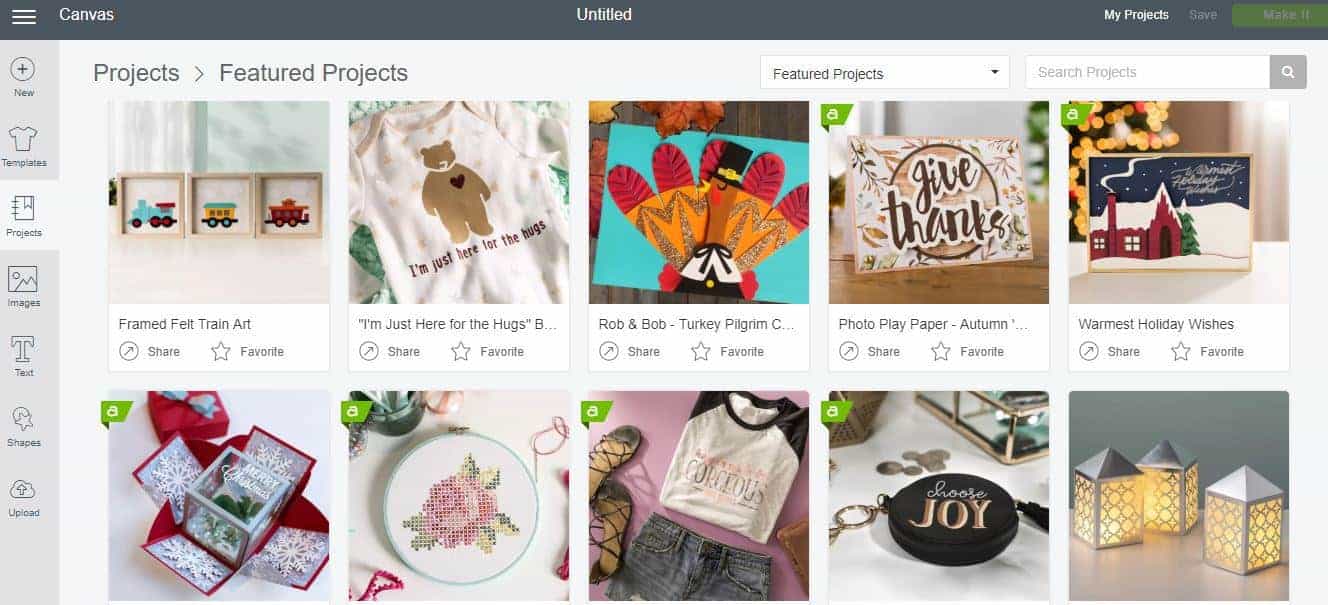
Whilst there are a few free images and projects in the Design Space for you to use, most of the time you will find a Cricut Design Space Cost applicable when you actually choose to use any of their images of when you choose one of their “Make it Now” projects.
It will cost you about $1 for every image you choose to use and most likely around $3-7 for each Make It Now project you purchase.
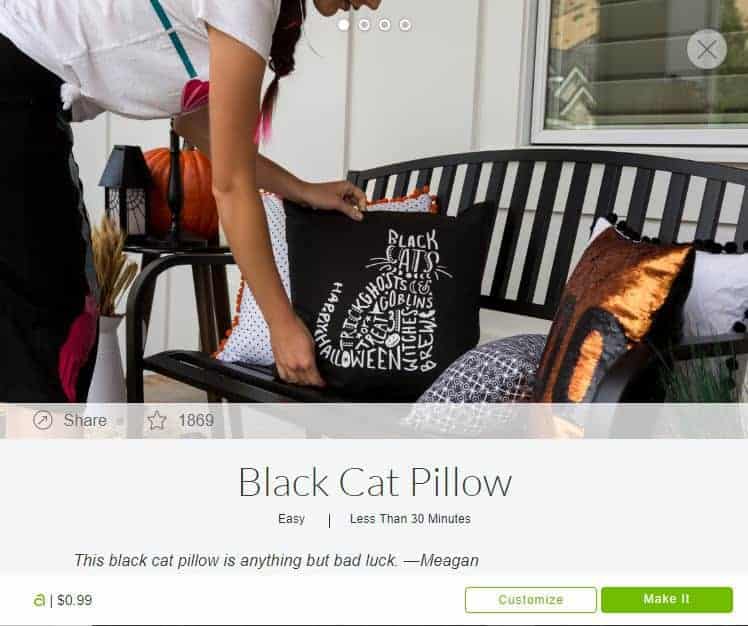
Now you can see how quickly this can add up! But luckily there is this thing call Cricut Access, let’s talk more about that, shall we!
What is Cricut Access?
Cricut Access is basically your way of saving money in the long-term. It is a subscription service where you pay a set fee per month and in return, you get access to images, fonts, and Make it Now projects at no additional cost.
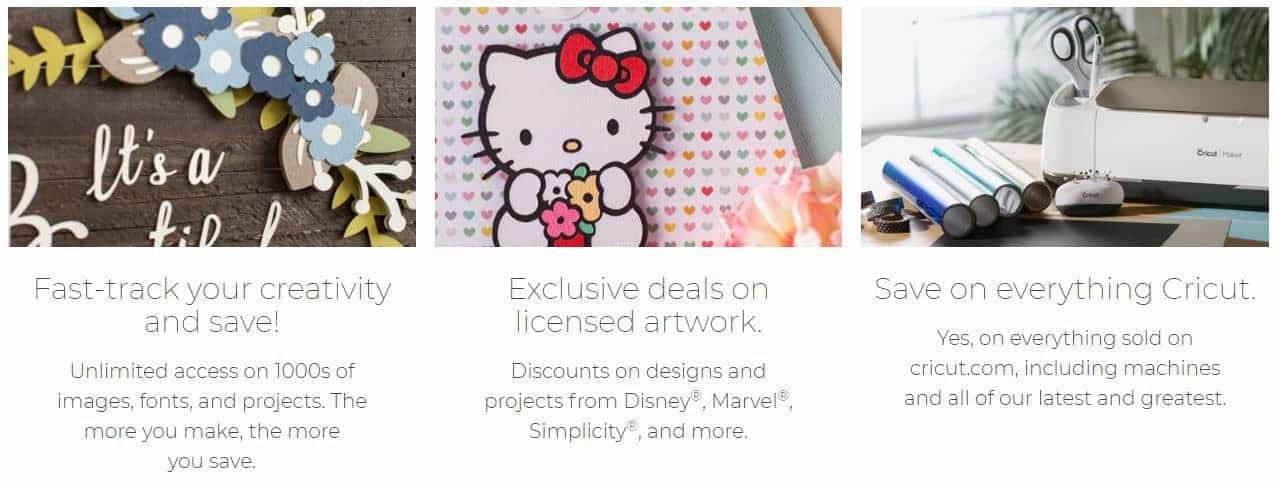
So how much is Cricut Design Space on the subscription membership?
You can choose from three options:
Starter Monthly: If you wish to try it out, you might prefer to pay the $9.99 a month. That way you can test it out, but have the freedom to cancel it whenever you want.
Starter Yearly: If you wish to save money, you might prefer to pay for the full year. It costs $95.80 which comes to about $7.99 a month.
Premium: The premium membership is a yearly subscription at $$119.88, which works out to $9.99 a month. With premium membership, you also get free postage on orders of $50+, as well as other benefits.
What is Included with my Cricut Subscription?
With your all three of your Cricut Memberships you will get access to:
Now if that wasn’t worth the money, maybe these benefits will tie you over:
Now you might have noticed that I just told you that you get 10% off Cricut Design Space and I bet you are asking this fundamental question: “Wait, what!? I thought my membership gave me access to Cricut Design Space without additional cost!”.
It is important to note that not every single image, font or project is included in your membership. To make it easy for you, you will easily see which of the images and projects are free as they all have a little green flag on them. But you will find that there is still an additional cost on some items.
But don’t get greedy now – remember, you get UNLIMITED access to over 50,000 image, more than 400 fonts and 1000+ projects – that will keep your busy – I promise!!
Introduction to Design Space
Now before I encourage you to sign up, I thought it might be nice to have a quick look around the Cricut Design Space. Here is the video that Cricut shared when the Design Space came out:
They have loads of videos and tutorials to help you around the Design Space.
SIGN ME UP!
I’m sure you have seen the value in signing up for the Cricut Membership.
So what are you waiting for? Come and join the Cricut club and reap the benefits!
Sign Up Here
via The Best Vinyl Cutters | Reviews & Guides https://www.thebestvinylcutters.com/new-cricut-design-space-subscription/

Posted on November 8th, 2018
How to Remove Heat Transfer Vinyl from a Shirt [Step-by-Step]
Mistakes happy. The beauty if when you can fix mistakes easily and that is where this handy post on how to remove heat transfer vinyl from a shirt comes in.
Today we share with you 3 popular ways in which you can remove vinyl from a light or dark shirt.
How to Remove Heat Transfer Vinyl from a Shirt
Find below 3 of the best ways to remove vinyl from a shirt.
1. Use a T-Shirt Vinyl Remover Solution
Our preferred method for removing vinyl from a shirt is by using HTV remover solvents. If you are wondering how to remove iron-on letters in an easy and fuss-free manner, then this is our pick for you.
Our Preferred Heat Transfer Vinyl Remover
We have used and love any of the following heat transfer vinyl remover solutions. It simply tends to grab whichever is the cheapest when we make our purchases.
1. AlbaChem 1020 Vinyl Remover for Shirts
Our favorite product is the AlbaChem 1020 Remover. This product is fabulous because not only does it do a great job in stripping the vinyl off, but it also does a fabulous job of removing the adhesive left over as well.
This product works great with Siser, Precise, Silhouette, Cricut, Thermoflex, Chemica vinyl.
2. TRW Magic Vinyl Remover
Whenever we can’t find our favorite AlbaChem 1020 Remover, we often look towards the TRW Magic Vinyl Remover.
How to Use a HTV Vinyl Remover
1. Tumble dry the shirt at a high temperature for 5 minutes.
2. Whilst the shirt is still hot, turn it inside out.
3. Cover the entire back side of the heat transfer vinyl design with the remover.
4. Stretch the fabric so that the solvent can soak through and loosen the adhesive.
5. Give the solvent a few minutes to work
6. Flip the shirt the right side out and use some tweezers to lift off the vinyl
Now, you have managed to remove the vinyl, but it is important to note that the HTV adhesive residue is still on the shirt and we need to remove this as well.
7. Apply more of the remover to the front of the shirt and gently use a white rag to rub away the residue.
2. Use a Hot Iron and Tweezers
Wondering how to remove vinyl heat transfer without the use of chemicals?
Another nifty trick is to simply use your iron and some tweezers. Again this might not be the best way to remove the actual adhesive from the vinyl, but it does a really good job of removing the vinyl.
How to Remove Vinyl from a Shirt without Chemicals
1. Heat up your iron to its max temperature
2. Simply place the hole of the shirt over the iron (as if you were dressing a person). The backside of the vinyl should be snug against the iron (this is where the glue is), whilst the actual vinyl design should be facing away from the iron.
3. Wait for the adhesive to start melting – you will probably be able to smell when this starts to happen.
4. Simply use your tweezers and start loosening the vinyl from the corners and edges.
We prefer using the solvent above this method due the fact that you can slightly damage the threads of the shirt whilst you are picking at the vinyl. But this is a nifty trick for when you don’t have a solution on hand and you just want to get on with it.
Here is a great video to show you how you can remove the vinyl with an iron:
3. Use Heat and Steam
Another way that you can try to remove the vinyl is by using both heat and steam. This doesn’t always work very successfully and often you might find that the adhesive residue stays behind. But it could be worth giving it a go, it works better when there was an error in the application of the vinyl and it never adhered properly in the first place.
It is important to read the care instructions of your shirt before you apply heat to it, as not all fabrics react to heat positively.
How to Take Off Heat Transfer Vinyl with Heat and Steam
1. Lay your shirt on a surface that can handle the heat. We like to use our ironing board.
2. Place a towel in-between the front and back layer of your shirt. This will protect that other side of the shirt.
3. Use a hairdryer on its hottest setting. Hold the hairdryer close to the design. The heat should cause the adhesive of the vinyl to become malleable which means that you can attempt to loosen it. Alternatively, you can also try using a wet towel on top of the design and then use a hot iron over the top, the steam should help to loosen the vinyl transfer.
4. Use tweezers and a sharp knife to gently loosen and scrape away the transfer.
5. Repeat the steps by applying more heat and scraping until all the transfer has come off.
via The Best Vinyl Cutters | Reviews & Guides https://www.thebestvinylcutters.com/heat-transfer-vinyl-remover/

Posted on November 8th, 2018
A Gigantic List of the Best Free SVG Files & SVG Tutorials
Your one-stop shop for free SVG files for Cricut, Silhouette or your choice of electronic craft cutting machine.
We all love freebies – right!? Crafting is expensive enough without having to purchase cut files as well! So we keep note of the sites we have found whilst searching for some good quality SVG free download files.
You will find cut files for all your beloved electric vinyl cutter, including SVG files for Cricut as well as free Silhouette cut files.
You can then use these gorgeous designs, together with your home heat press and adhere them onto various types of products, or you can use them for your paper crafts as embellishments or statement fonts.
Below you will find a massive list of freebie cut file websites, as well as a great selection of sites that offer SVG file tutorials. If you are wondering what an SVG cut file is, you can pop down to the very bottom of the post where we explain it all for you.
The Ultimate List to Free SVG Files on the Web!
Find below an extensive list of the best free SVG cut files on the web. We have divided the free SVG images below into two main categories – one for design shop freebies and for the freebie SVG files on personal blogs.

1. FREE SVG FILES TO DOWNLOAD NOW
FREE “Hello Sunshine” SVG file for Cricut & Silhouette
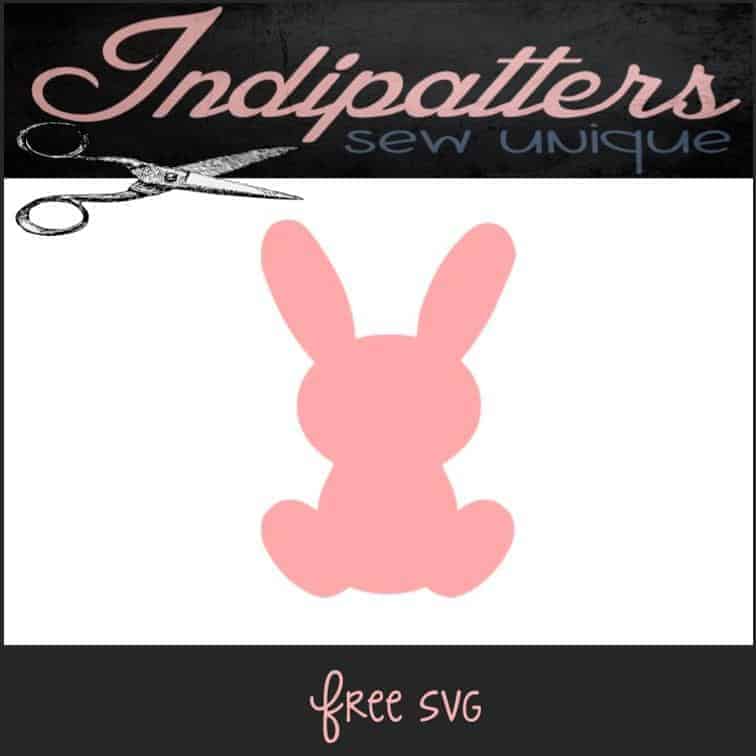
FREE “Easter Bunny” SVG file for Cricut & Silhouette
DOWNLOAD HERE

FREE “Spiderweb” SVG file for Cricut & Silhouette
DOWNLOAD HERE

FREE “Thanksgiving” SVG File & PDF
DOWNLOAD HERE

FREE “Merry Christmas” SVG File & PDF
DOWNLOAD HERE
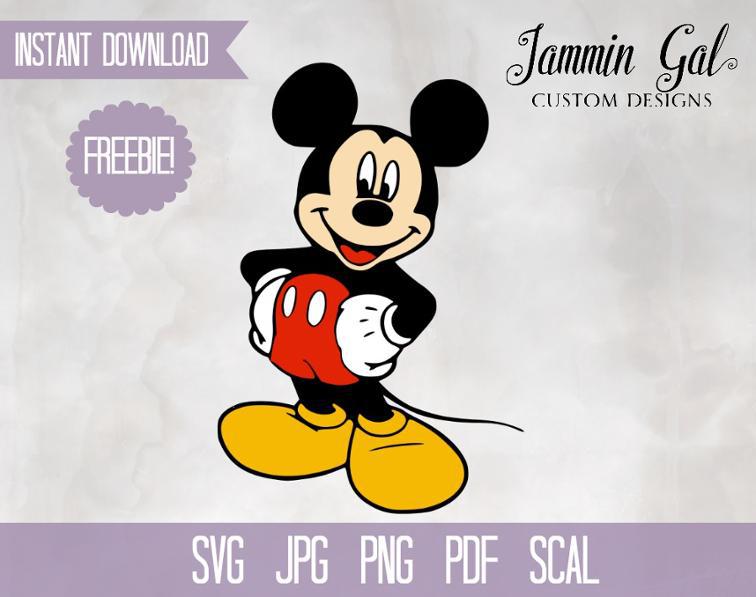
FREE “Disney Mickey” SVG File & PDF
DOWNLOAD HERE

FREE “Cube Template” SVG File
DOWNLOAD HERE
2. FREE SVG CUTTABLE DESIGNS AT DESIGN SHOPS
Apex Cuttables Designs – Most people love Apex’s ability to turn any picture or photo into a cuttable design. Simply send them the pic and they’ll turn it into a custom SVG download for you. But not everyone realizes that they also have free cuttables available for download too. I love their seasonal files, check out their free Christmas SVG files, free Valentine SVG files & Easter files.
Craft Bundles – Craftbundles.com is another great source to get free designs from. Their pretty free collection includes some gorgeous free arrow SVG files, free SVG quotes files as well as seasonal files.
Cut that Design – Cut That Design has a lovely free file selection. Keep checking back here as they add freebies at least once a week.
Dreaming Tree SVG – The Dreaming Tree makes pretty impressive paper designs, so it is always well worth scouting out their free SVG Cut files.
Free SVG Images – Just as the name implies, you can find hundreds of free SVG Files on this site. You will especially love this site if you love working with quotes!
Free SVG Files – Another fabulous resource for quotes and statement SVG files. Have fun browsing all the pretty files here.
Kimber Dawn Co – This website is perfect for those who love to work with statement files for mugs, t-shirts, canvases etc. Enjoy browsing their beautiful free cut file collection.
Little Big Crafter – If you are trying to find some free monogram SVG files and font files, then we suggest you check out the free cut files at Little Big Crafter. They have $1 days as well, so even though they aren’t free it might be worth watching them as well.
Love Paper Crafts – Love Paper Crafts is all about free hand-lettered SVG cut files and they are sooooo pretty! You can find all the SVG freebies by clicking here.

LOVE SVG – Love SVG is one of our favorite shops for cut sayings and images. Great for cardmakers! You can grab their free cut files from here.
Miss Kate Cuttables – Miss Kate releases a new freebie every week, and you can also browse through her free collection page. She has plenty of themed cut files such as Easter, Christmas, Halloween & more!
Printable Cuttable Creatables – We love Printable Cuttable Creatables. Their cut files are top notch! You can check out their beautiful collection on their freebies page here.
Simply Crafty SVG’s – If you love 3D crafts, you will LOVE the free collection of cut files at Simply Crafty SVG.
SVGCUTS – SVG Cuts is another popular resources. They have over 300 free designs for you to download. They have some adorable themed cut files and some great single images such as a cute free pumpkin SVG file! Browse their SVG cuts freebies here.
SVG Cutting Files – Run by a team of over 15 talented designers, this community sells all sorts of designs and SVG templates. It is home to the Cut Club, for members only, as well as a freebie section with around 100 cut files waiting to be gobbled up right now.
The Craft Chop – The Craft Chop has a lovely selection of cut files available for download. You can find some lovely themed cut files as well as 3D designs and box templates as well.
The Free SVG Blog – Load of free SVG files to download. You can either grab them individually or to make life a lot easier, you can download the entire 350 file collection for only a $6 donation.
Totally Jaimie – Totally Jaimie only has a small collection of free files available for download, but if you are after a frame SVG file, you will happy with her gorgeous frames.
3. FREE SVG CUT FILES ON BLOGS

17Turtles – The 17Turtles blog, run by Juliana Michaels, has a lovely section offering free Silhouette files. You should also be able to use them as Cricut SVG files as they come in both SVG and DXF format. Some great background cut files as well as free flower SVG files.
Bird’s Cards – We love this large collection of free SVG files. They have broken it down into easy to browse categories such as borders, frames, envelopes, tags and boxes. They have also got some great themed SVG files as well.
Designs by Miss Mandee – Mandee has adorable free SVG images for Cricut and Silhouette available to download. If you love all things Disney, you will especially love her free Disney SVG files. But she has LOADS of different themes and styles available, from free Christmas SVG files for Cricut to Halloween to Easter and more!
Get Silvered – Another lovely collection of over 100 free files to browse. Card lovers and gift box crafters will really love her freebies.
Gentleman Crafter – The Gentleman Crafter releases a new bundle of free cut files every Saturday. His cut files are intricate, detailed and beautiful! Make sure to check out his latest releases each Saturday.
Hey Let’s Make Stuff – Cori has great cut files that she releases every Friday. You can find her latest freebies here.
Kimber Dawn Co. – Kimber has got some gorgeous designs. She loves working with mugs and shirts, but her files are really versatile for a variety of crafts. You can browse her free collection here.
Lover Paper Craft – Some really pretty cut files for free on Love Paper Craft! especially love the font that she often uses in her statement file cuts – gorgeous!
Poofy Cheeks – Kelsey’s cut files are sweet, light and pretty! You can browse through her freebie cut file collection here.
Shery K Designs — Shery has a nice collection of free SVG files to download. There are a variety of types of files, from free valentine SVG files, box template files, love SVG files, borders, cupcake holders, free Easter SVG files and so much more!
Whatcha Workin’ On? – And our last blog that offers free cut files in Watcha Workin’ On? Her files are all free and she has some great tutorials as well.
4. SVG TUTORIALS

Learn how to make your own SVG files and cut them on your Cricut – A really handy little PDF to print out if you are a Cricut user. The ‘how to’ guide shows you how to design your very own file so that it is ready to be cut out!
How to upload images into Cricut Design Space – A lovely tutorial from Cricut for those who are working with design space. Easy to follow.
Tips for creating a better font cut on your Silhouette – Some type of fonts cut better than others. Get some handy tips on how to weld the letters so that it cuts better.
SVG Cuts Tutorials – After a great site that will help you to create some new projects? SVG Cuts has a great selection of project tutorials available. They also have some articles that aim to solve common SVG cut problems as well.
Converting a JPG to an SVG using Paint Shop PRO & Inkspace – Watch a short 4-minute video to see how you can easily convert a JPG to an SVG cut file.
How to make SVG Cut Files for Silhouette & Cricut – Sick of trying to find the right cut file to download for your project? See this tutorial to learn how to make your own cut files instead!
Convert any of your SVG files into 3D printable formats – Want to take your skills to the next level? The Gentleman Crafter takes you through a step-by-step tutorial to teach you how to convert an SVG file into 3D printable formats.
WHAT IS AN SVG FILE?
Now, I’m hoping and assuming that if you are searching for free SVG files to download that you do indeed understand what an SVG file is, but for those of you who are after a bit of clarification, here is the basic gist of it.
SVG is the abbreviation for Scalable Vector Graphics.
Now sometimes videos are easier to follow than text, so watch this video below:
Basically, a vector graphic is an image that has been produced through the joining of lines. As crafters we really love vector graphics because they scale really well. You can easily resize the image to your desired size without it going all grainy and pixelated (which is what we are used to seeing when we enlarge photos too much).
So Scalable Vector Graphics (SVG) is essentially graphics that can be scaled from small to large without any loss in the quality of the graphic.

Electronic cutters have been created to work with SVG files because they are simply the best to work with. So the machine has been designed to understand and read SVG files so that the blade can cut around the lines of the vector graphic.
So SVG files are ready to cut. And you can easily find loads of free SVG files for download (see the massive list above), which means that you can create some stunning projects for little cost.
Hopefully, that made a bit of sense to you.
PLEASE PIN ME!
Bookmark this post by pinning this pin to your favorite Pinterest board!
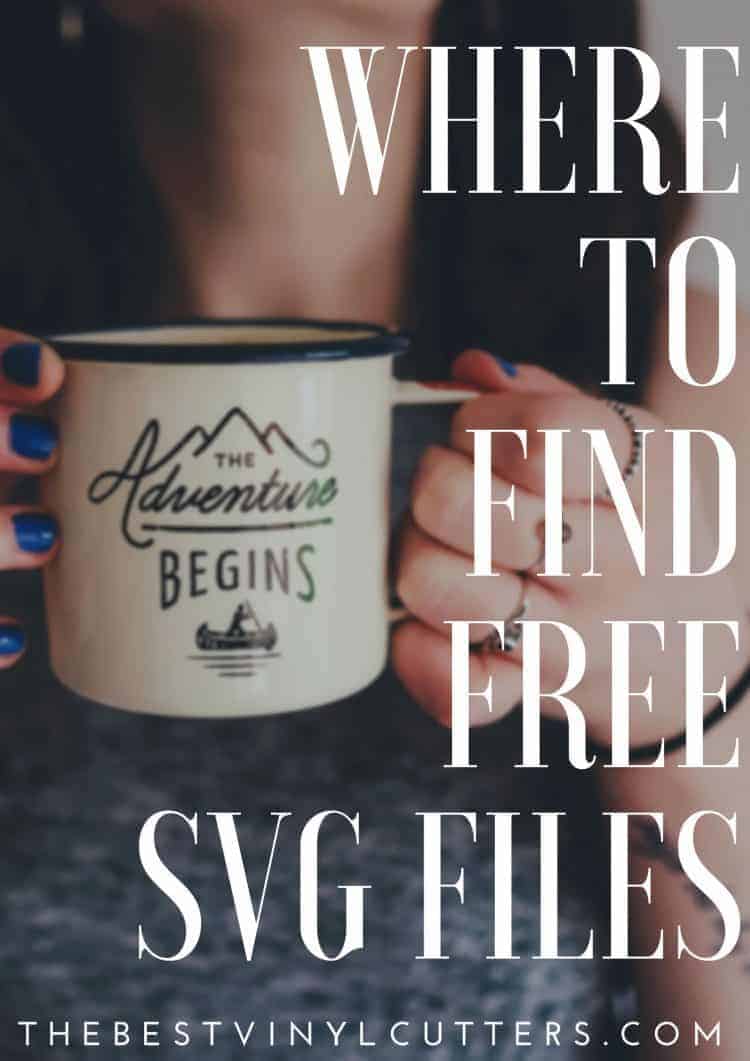
Over to You:
via The Best Vinyl Cutters | Reviews & Guides https://www.thebestvinylcutters.com/best-free-svg-files-tutorials/

Posted on November 6th, 2018
Fun Messy Outdoors Craft Activity for Toddlers
Creativity. I’m a creative person by nature and I love to get my hands dirty.
What I don’t love as much is to clean up after the fun has ended. And I despise it, even more, when I have to clean up after the crafty activities with my 2-year-old. I love watching her explore her creative side … but man she can make a mess.
So one day, I had what I like to think is a pretty brilliant idea. I took the craft outside. It was truly a very freeing experience for us both.
I will briefly outdoor the activity below. I also whipped up a scrapbook layout of the fun we had, so please scroll to the bottom to check that out as well.
Fun Messy Outdoors Craft Activity for Toddlers

Materials Required:
Instructions:
Do expect to get some paint on your fence. But honestly, it is paint, a bit of color and who the heck cares about the fence anyways. We had an absolute ball and highly recommend it. Not only are you allowing your child to be creative without boundaries, but you are doing it outside in the fresh air, with the sound of nature surrounding you.
I think these pictures of her having fun, says it all.



And as for my creativity? Well as fate would have it, her enjoyment and excitement of this messy outdoors painting tired her out a bit. And within no time at all, she was having a nap. That meant that it was time for mummy to get creative. So I pulled out my scrapbooking supplies, my die cut machine, printed off these photos and got scrapping.
The Scrapbook Layout

The creative process inspired a bit of creativity with my own work. Here are some ideas of things to try with your next scrapbook layout:
Use your scrapbook die cut machine to cut out some fun stickers to use as the title.
Creativity is good for all of us, no matter what age we are. I love inspiring my daughter to be creative and to get outdoors as often as we can.
Leave me a comment:
What great outdoors craft activities do you enjoy with your child? I would love to read about it.
via The Best Vinyl Cutters | Reviews & Guides https://www.thebestvinylcutters.com/fun-outdoors-craft-activity-toddlers/

Posted on November 4th, 2018
Step-by-Step Tutorial: DIY 3D Paper Christmas Star
November is here and I bet you are all starting to count down towards that beautiful Christmas day!
Here in my house, Christmas crafts are all-go and Christmas papers and embellishments are spilling over my craft table.
Just yesterday I decided to start decorating my home a bit, so that life can feel a bit more festive. We will be away for Christmas this year, so I might just as well start decorating early so that I can enjoy the house all pretty in the festive spirit.

So today I wanted to share with you a lovely DIY Christmas Paper Star decoration. I can promise you that these are slightly painful to make, but hey, I think that the finishing result definitely pays off for the repetitious work you will have to do.
So let’s hop right into the tutorial, shall we? I found a great video tutorial that I added to the bottom of the post as well.
3D Paper Christmas Star
Materials Required:
DIY Christmas Star Step-by-Step Instructions:

Now that might not be as easy to follow along and I don’t think that step-by-step instructions will help either, but I found this great video tutorial on YouTube that you will be able to follow along. Use my measurements to fill in the visual instructions and you will have one beautiful Christmas star in no time at all.
Video Instructions of the DIY Christmas Paper Star
I wanted to use my star as a prominent decor piece on the wall as you enter my home. So I simply used some blue-tac and stuck it right onto my wall. Underneath that, I have an IKEA frame shelf, which I emptied and filled up with some homemade Christmas cards. And underneath that, I simply hung a Christmas banner that I created with my scrapbook goodies.
This is the end result – I’m loving it!




To save some time, you can always use your die cutting machine to cut out your squares for you – especially if you are planning on making more than one of these stars. A die cutting machine is really handy if you want to cut out some chipboard flags for your banner as well.
Leave me a comment:
via The Best Vinyl Cutters | Reviews & Guides https://www.thebestvinylcutters.com/tutorial-diy-3d-paper-christmas-star/

Posted on November 4th, 2018
Cricut Explore Air 2 Glitter Vinyl Bundle Deal Project Ideas
We are BIG BIG fans of Bundle Deals. Bundle deals typically always help you to save a lot of money.
In fact we love bundles so much that we want to dedicate a whole post to one of our favorites.
The Cricut Explore Air 2 Heat Transfer & Vinyl Bundle
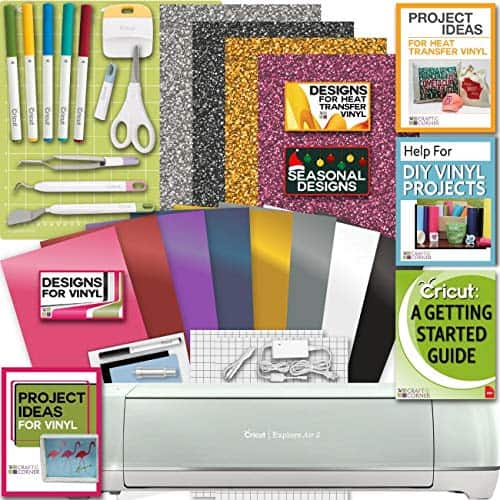
The Cricut Explore Air 2 Vinyl Bundle is a perfect starter bundle for those who want to create with vinyl. This bundle is one of the most popular sellers on Amazon and truly packs in massive value for a low price.
What is Included in this Bundle?
The stuff you get in the Explore Air 2 Machine-Only Box: Cricut Explore Air 2 Machine, 100+ free images, 50+ free project ideas, Getting started guide, Pen & cardstock sample, Cricut 12″ x 12″ cutting mat
Additional items specifically for this bundle: 5 pack Cricut Color Candy Shop Pen, Cricut Tool Kit (Spatula, Scraper, Scissors, Sharp Hook Tool & Needle Point Tweezers), 8 sheets vinyl, 2 sheets transfer paper, 4 Sheets Glitter Heat Transfer Sheets, 12 exclusive vinyl designs with project inspiration & technique digital book, 12 exclusive heat transfer vinyl designs & project inspiration & technique digital book.
This bundle is often on sale. Currently, it is marked at only about $85 more than the machine alone. As you can see with all the additional products listed above, you end up getting incredible value.
CLICK HERE TO SEE LATEST PRICE ON AMAZON
But what exactly can you do with all those extra goodies? Well here is our list of fabulous vinyl project ideas that you can try out with your Cricut Explore Air 2 Glitter Vinyl Bundle.
Cricut Explore Air 2 Glitter Vinyl Bundle Project Ideas
We wanted to round up some beautiful inspirational glitter vinyl ideas from around the web, to show you what you can make with this fabulous bundle.
Click here if you wish to compare Cricut machines, and here is a brilliant post if you wish to compare Cricut Explore Air 2 bundle deals.
1. Glitter Throw Pillow Transfer

Amy from The Happy Scraps shows us how to whip up this stunning glitter heart pillow. She uses an Explore Air 2 Machine together with some red glitter vinyl and within a short time, she has a statement piece for her bed or lounge. Absolutely loving it!
2. Dishwasher Safe Glitter Mug
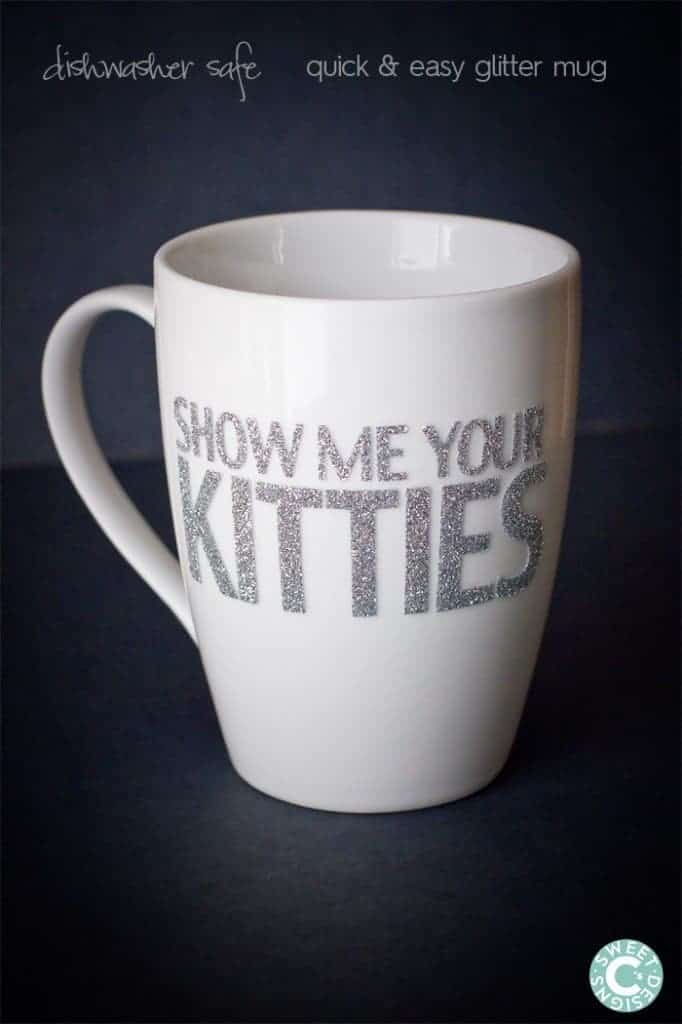
Courtney has done an amazing done with this elegant and cute glitter mug! Not only is the mug dishwasher-safe, but she also managed to use a normal house iron to iron the glitter vinyl onto the mug – holy moly!! Hop over to her blog: Sweet C’s Designs, to find the full tutorial!
3. Glitter Pillow Case

I totally adore these deer glitter throw pillow accents. I love it even more against the ‘wood grain’ fabric – total statement piece. Marissa shares her step-by-step instructions for these throw pillows on her blog: Rae Gun Ramblings.
4. Glitter Makeup Bags

These makeup bags are simply the cutest. I love the colors and I love the glitter accents. Stephanie from Crafting in the Rain shares a full tutorial to show you how easy they are to whip up. They would make brilliant gifts as well!
5. Custom Glitter T-Shirt
Liz from Liz on Call shares her tutorial to show you how you can use glitter transfer to create some custom t-shirts! Loving her glittery black Disney themed transfer.
We hope you have found some great inspiration for your next Cricut Explore Air 2 Glitter Vinyl project! Please leave us a comment below and let us know what you will be making next.
via The Best Vinyl Cutters | Reviews & Guides https://www.thebestvinylcutters.com/cricut-explore-air-2-glitter-vinyl-bundle-ideas/

Posted on October 31st, 2018




